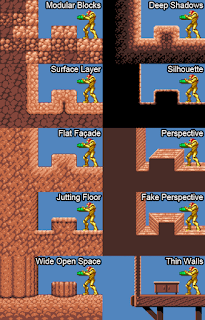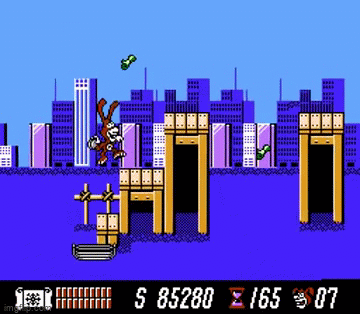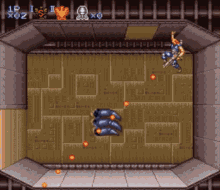Etienne-Jules Marey
I recently discovered the pioneering photographic works of Etienne-Jules Marey, a French scientist who used custom photographic equipment to study motion in a technique called "chronophotography."
 |
| "Saut en hauteur, chronophotographie, sujet Schenkel" |
 |
| Marey's photographic gun |
Marey built a "photographic gun" capable of taking 12 consecutive photographs in a single second. He used it to study elephants, how cats always land on their feet, and many other subjects.
Connection to the Earliest Computer Games
I don't believe that Marey's work has a direct connection to the earliest computer games, but I did notice striking similarities between his studies of balls in motion and two of the earliest examples of what we might almost call a "video game."
Bouncing Ball Display (1951)
| Bouncing Ball Display (Charles Adams and John T. Gilmore Jr., 1951) |
 |
| "Homme lançant une balle qui rebondit, chronophotographie" (Marey, 1890) |
Bouncing Ball Display was a program created for the pioneering Whirlwind I computer built at MIT, the first computer with real-time operation and a dedicated graphical display (and many other "firsts"). Bouncing Ball is one of the earliest examples of computer animation, with a single "dot" bouncing along the "ground" in a series of parabolas in a simulation of motion, gravity, and elastic collisions. There is also an element of interactivity to the program. As can be seen in the time-lapse photo above, there is an apparent hold in the floor. From what have read, the hole can be moved left or right before simulating the ball launch. This made a sort of game where the user would try to set the hole in position to have the ball fall into it, scoring a "basket" (look closely at the repeated attempts captured above and you will see that one run of the sequence had the ball fall into the hole).
Marey's chronophotograph of a man bouncing a ball from 1890 is nearly identical to the photo of the Whirlwind I display.
Tennis for Two (1958)
| Tennis for Two (Higinbotham, 1958) |
 |
| "Lancer de balle, chronophotographie" (Marey, 1886) |
Tennis for Two, originally called Computer Tennis, was designed by Willy Higinbotham as a public demonstration of the technical instruments used at the Brookhaven National Laboratories where he worked in 1958. He wanted to create something entertaining and inadvertently designed what some regard as the very first video game. In a sort of sideways version of the later hit game Pong, two players use custom controllers to bounce a ball back and forth over a net in a simulated game of tennis. The Donner Model 30 analog computer uses an oscilloscope display to neatly draw the ground plane of the court, the net, and the ball in real-time. A player turn their dial to set their return angle and presses a button to hit the ball. Note that there are no player avatars - not even paddles are displayed on the screen - and no automatic scorekeeping. The game was a hit with the crowd and returned in a later year with a bigger screen, but afterwards was nearly lost to time.
Marey's 1886 image of one man throwing a ball to another is very reminiscent of Tennis for Two, especially with a post in the middle of the image as a stand-in for the tennis net.
| Notes used in programming Bouncing Ball Display |
Marey was studying the propulsive forces and effect of gravity that create a parabola as the ball arcs through the air. Bouncing Ball and Tennis for Two both use computers (although the Donner 30 is just a toy compared to the Whirlwind) and differential equations to calculate the motion of a ball on the screen. Interestingly, this complex motion with a bouncing ball was not seen in some of the earliest video games of the 1970s. Atari's Pong and the Tennis game on the Magnavox Odyssey both take an overhead (plan) view of the game rather than a side (elevation) view that would require a simulation of gravity. It is likely that the aspect of gravity would be computationally prohibitive for the simple TTL (Pong) and DTL (Odyssey) hardware used to run those games. In addition, it would add complexity to the gameplay for nascent game players at a time when the video game industry was in its infancy.